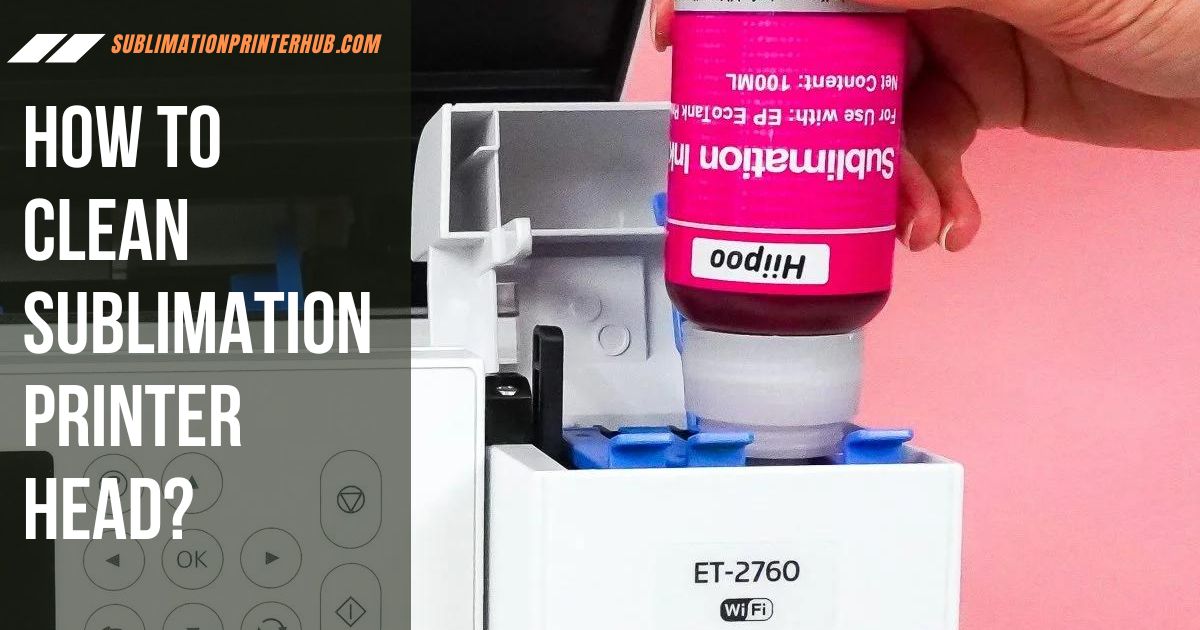Printing the glossy and vivid image prints is all fun, but the issue arises when the printer head of your sublimation printing machines gets clogged. That is the time to take good care of your sublimation printer head and maintain it so that it can continue giving you excellent and high-standard results. No matter how expensive or top-notch sublimation printer you are using, there are fair chances of breaking down if you don’t maintain it properly.
Among the different maintenance steps, the foremost step is the cleaning of the sublimation printer head. If you succeed in cleaning it properly, it will be saving your precious printer from long-term damage. Also, it will work like a new printer and amaze you with its results. However, the question arises, how to clean the sublimation printer head? To help you in this regard, we have compiled this step-by-step guide for you. Therefore please scroll down to have complete knowledge on cleaning your sublimation printer head. Let’s get started!
When is the Cleaning of the Printer Head Required?
When you say how to clean the sublimation printer head, then you must be aware of the situation in which the cleaning is crucially required. That is why before explaining the detailed steps, we want to brief you about the requirement for cleaning. First of all, if you see your sublimation printer producing blank page prints despite normal ink levels, then there is a problem.
One possibility here is that you might not have taken prints with your printer, and due to such non-utilization, the ink has been dried out. As a result of this drying, the print head is blocked up, and it stops all kinds of inks from passing through the printing paper. This is a clear indication that your printer head needs cleaning.
In addition to the ink drying problem, another indication for cleaning can be the faded prints you get with your printer. If they are fader than the standard ones or if the documents are not clear, then you need to do immediate cleaning of your printer head. If you clean the sublimation printer head, you will be getting an improved quality of the printouts.
Another noteworthy thing here is that you must not do the sublimation printer head cleaning frequently. You should only do it when you are not satisfied with the print results or if the print quality has been considerably declined.

Step-By-Step Guide on How to Clean Sublimation Printer Head
In our step-wise guide on How to Clean Sublimation Printer Head, we would like to tell you that you can do this by using computer commands. Also, you may do the manual cleaning of the sublimation print head. Let us throw some light on these steps. Still, firstly we would brief you about performing the nozzle check, which is essential before cleaning the sublimation printer head. It has much to do with the proper functioning of the printer head and overall printer functionality.
Performing the Nozzle Check
You can check the nozzle’s performance by using the control panel of your sublimation printer present on the machine. In addition to this, you may also access these through the utility settings of your computer. We have explained them for you in detail as:
Using Printer’s Control System
- In case of using your printer’s control panel, you will have to find the location of the maintenance screen. You may find them through the home button of the printer. Then you will see an option saying ‘Select Print Head Nozzle Check’
- While selecting this option, you should not be running out of the printing papers inside the loading tray.
- This is an important consideration to keep in mind. You have to print a form with different lines deriving from the CMYK base colors coming with the sublimation printer. If you get the lines having blotching and gaps, then it’s time to clean the printer head of your sublimation machine
Using Utility Settings of the Computer
Another way of checking the nozzle is through utility settings found on the computer.
- In this type of performance check, you will have to find the location of the printer utility on your computer. The task menu or system preferences of your computer might help you in locating it.
- After that, you will have to open the ‘Printers & Scanners’
- Click on your printer and then open the option of the printer utility. After that, you are required to click on the ‘Select Nozzle Check’ and examine the quality of the printouts.
- If you see a lack of precision and neatness with flaws, then again, it’s high time to go for the cleaning of your printer head.
Cleaning the Sublimation Printer Head: Through Computer Settings
This method will save your time and energy because it is one of the quickest and more straightforward methods. You will have to use the computer for printer head cleaning, but you have to make sure that the paper tray loading is done correctly. If you are curious about the detailed guideline on how to clean sublimation printer head through computer settings, then relax, sit back and keep reading these simple steps!
In the case of the computer running on the Windows system, you must be following these steps:
- You must open the start menu in your search bar and click on the Control Panel
- Click on the ‘Devices and Printers’ option and then make a right-click on the name of the sublimation printer you intend to clean for its printer head.
- Then you have to go to the associated drop-down menu. Click on the ‘Properties’ option.
- ‘Maintenance’ tab will appear. This tab will provide you with the ‘Tools.’ Click on these tools, which will direct you towards many options. There you will see ‘Clean Ink Cartridges,’ or ‘Clean Heads’
- In the last step, you have to follow the on-screen dialogue boxes and prompts carefully
- Leave the computer and printer for a while as it finishes the process of cleaning your sublimation printer head
Now, if you want to clean your sublimation printer head using Mac, then you will have to follow these steps:
- First of all, you will have to start the process by opening the Apple menu, located in the top left corner of your desktop. After that, go to the drop-down menu and then select the ‘System Preferences option
- After finding ‘Printers & Scanners’, you have to click on the model of your sublimation printer
- Then you have to click on the ‘Select Options & Supplies’ and continue by clicking the utility tab
- After this step, you must click on the printer utility option and then click on the ‘Deep Cleaning’ option
- Once you have done these all steps, then you will have to leave the sublimation printer so that it can finish the task of printer head cleaning for you
Cleaning the Sublimation Printer Head: Manual Mode
If you do not prefer to clean your sublimation printer head through the computer settings, you can also do so by manual means. Therefore, we have added these steps in our guide on how to clean the sublimation printer head. These steps are inclusive of the:
- First of all, grab a bottle containing water and a cloth. The cloth should preferably be lint-free or you may use a paper towel as well
- Then you must check if the sublimation printer is completely off and it has not been plugged. This careful investigation will be helping you in preventing any damage to your device or yourself
- After that, start cleaning the sublimation printer head by opening the printer, and locating the cartridges. Remove the cartridges.
- In the next step, must carry out the removal of the tare used for placing cartridges. This is the printer head unit. You can identify it by employing different holes in the bottom
- Take the lint-free cloth and dampen it with the water
- After that move or brush this cloth gently on different making elements. You must also carry out the gentle removal of the ink debris left
- Don’t forget to leave this assemblage to dry before attaching different things
- After complete drying, put back all the items and take a print to make sure that you have done the cleaning of the sublimation printer head in a proper manner
FAQs
How to clean the sublimation printer head?
It is quite easier to clean the sublimation printer head. You may choose your computer settings to do this task, or you can also do this manually by following the set protocol carefully.
What is the first and essential step in cleaning your sublimation printer head?
Before starting to clean your sublimation printer head, you will have to check the nozzle’s performance because it directly links with the functioning of the printer head and printer.
What leads to the clogging of the printer head?
If you have not used your sublimation printer for an extended duration then there are chances that the cartridge inks dry out due to non-utility. This is one of the basic reasons for the clogging of the printer head.
Wrapping Up the Guide on Sublimation Printer Cleaning
After explaining all the steps to clean the sublimation printer head, we are here to conclude the whole discussion. We hope you will find these steps facilitating in cleaning your sublimation printer head no matter if you prefer to do it via computer setting or if you want to accomplish it through manual means. In either case, you will get the best results.
We will be glad to answer your queries in this regard. Also, we welcome any suggestions that you have regarding the improvement of this blog post. Therefore, don’t forget to share them with us in the feedback section. Thank you and happy cleaning your printer heads!